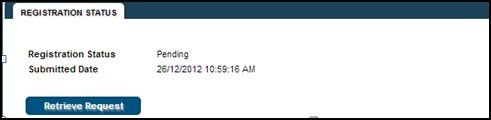This post is also available in:
Melayu (Malay)
简体中文 (Chinese (Simplified))
How to Check My Registration Status in Malaysia
Step by Step Guide to Check the Registration Status
Taxpayers will have the ability to lookup their registration status on TAP any time after they submit their application. It can take up to 14 days for the application to process.
The information that are needed:
- Confirmation Code
- Email information
1. Click Lookup Application Status
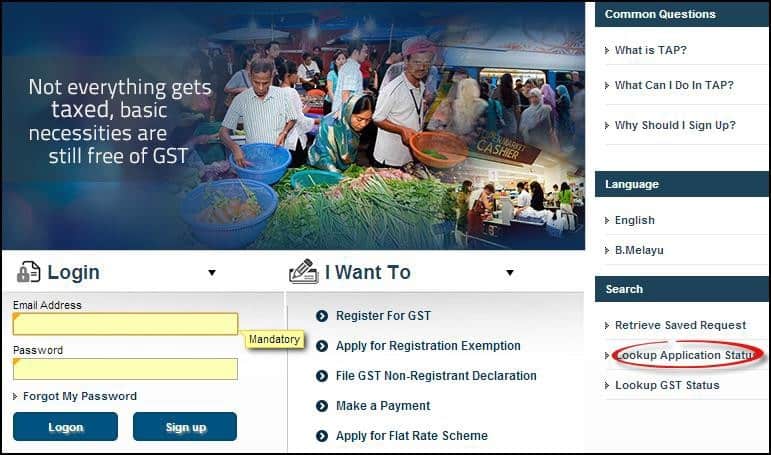
2. In What method did you use to apply field choose Taxpayer Access Point (TAP).
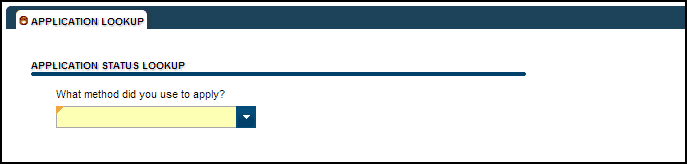
3. Select any search
4. Fill in related information by entering the:
- Acknowledgement Receipt or
- Email Address and Confirmation
5. Click Search
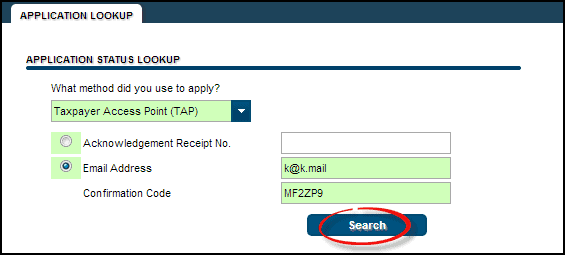
6. This screen will display registration status
(For this example, the status is Pending and the application was submitted on 26.12.2013)
If the application status is Pending, the applicant will have the ability to change/update the application information by click Retrieve Request button.